One Button Studio 2.0
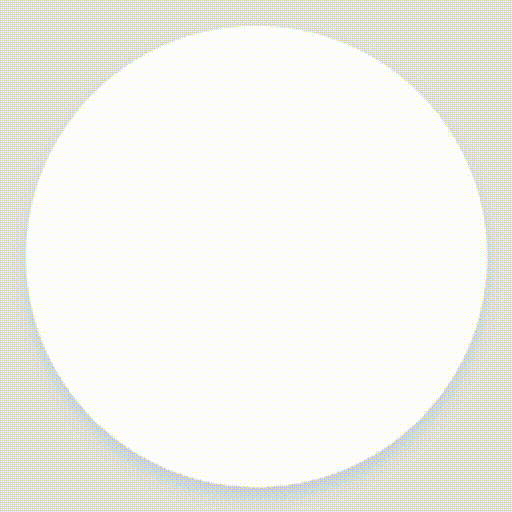
Record presentations, lectures and more in the studio.
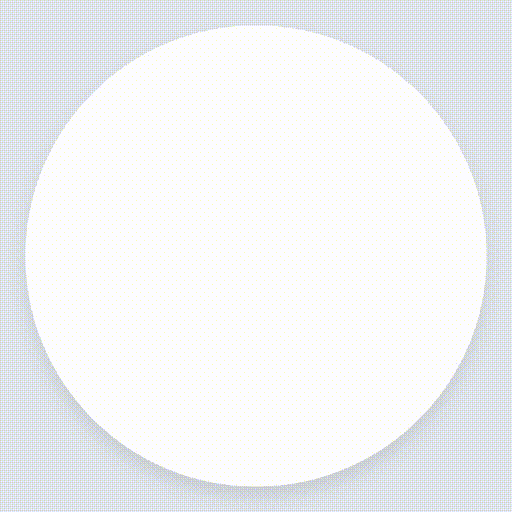
Preview your recordings and choose just what you need.
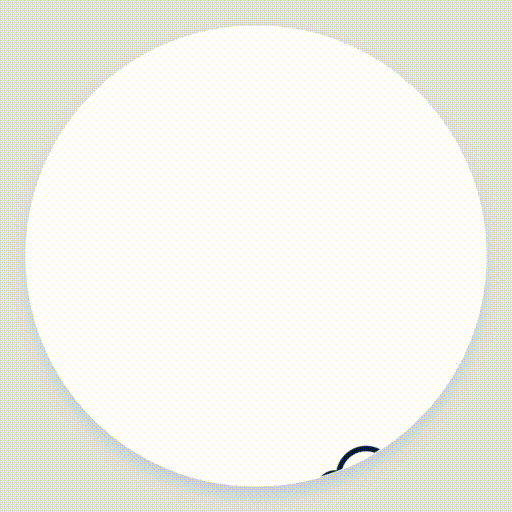
Save to the cloud via Kaltura or locally to a USB drive.
Thank you for your interest in One Button Studio. After nearly a decade of making One Button Studio 1.0’s first few versions available to the world, we are pleased to announce that Penn State has made the application code and support materials, current as of December 2020, freely available for download under open source licensing.
One Button Studio 2.0 is available for the Penn State community across our Commonwealth locations. We do not intend to release One Button Studio 2.0 outside of the University at this time.
What is the One Button Studio?
“A very innovative technology that can be used anywhere because of the ease of use and high quality result.”
Melissa Marshal
Lecturer, Communications and Speech
The One Button Studio is a simplified video recording setup that can be used without any previous video production experience. The design of the studio allows you to create high-quality and polished video projects without having to know anything about lights and cameras.
What’s New with 2.0?

iPad Control
Control the One Button Studio from a secure, stand-mounted iPad, allowing for visual confirmation of each step in your session at easy reach.
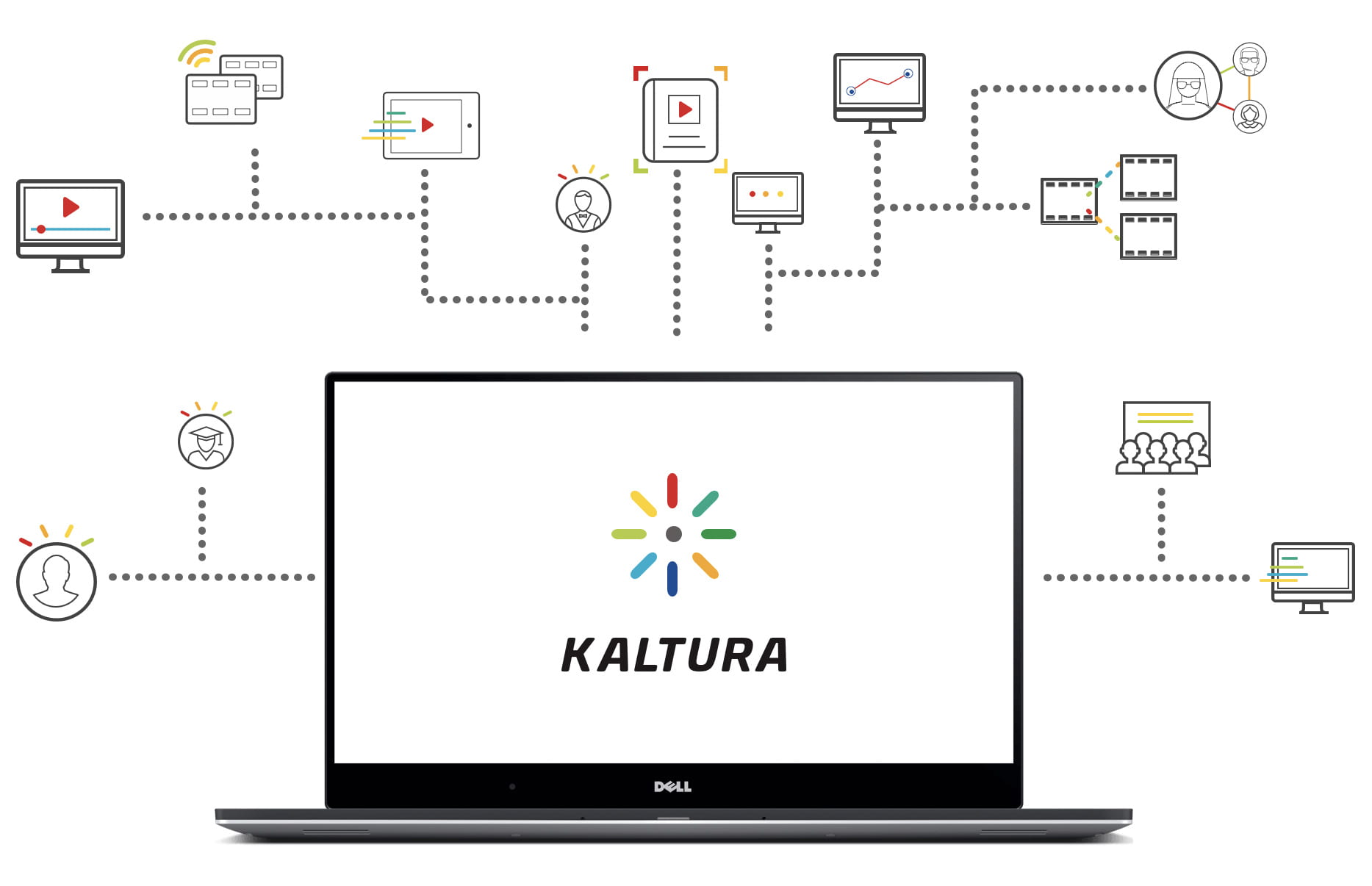
Kaltura Upload
Finished videos can still be saved to flash drives but now can also be uploaded directly to Kaltura allowing for simple integration with Canvas.

Remote Management
Studio software is managed remotely, providing a path for future feature deployment and simpler troubleshooting if glitches arise.
Teaching with 2.0
The One Button Studio (OBS) is a fantastic resource for producing great looking videos with little or no prior experience. To help you get started with using this tool at your location, we’ve assembled some useful pointers, sample videos and assignments from real classes that we hope will kickstart using the studio for your own projects.
Raising the Bar, Lowering Barriers
The One Button Studio solution drastically simplifies the video production workflow, eliminating several time-consuming steps. The end result is a studio experience that requires the bare minimum of time and effort while simultaneously providing a consistently high-quality result published directly to the cloud or saved to a USB drive in a standard format video file.




